I got a bad feeling about this
By MarcolinhoDoGr
Normal Deck
0
$119.12
)
Poe Dameron, I can fly anything
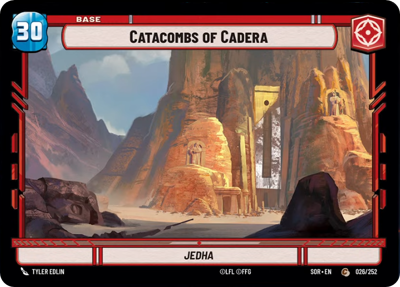)
Catacombs of Cadera
Decklist
Ground units (15)
3 x


Sabine Wren, Explosives Artist2


3 x

Wolffe, Suspicious Veteran2

2 x


Cassian Andor, Rebellions are built on Hope3


2 x

Saw Gerrera, Extremist4

2 x


Poe Dameron, Quick to Improvise5


Space units (30)
3 x


Anakin's Interceptor, Where the Fun Begins2


3 x


Black One, Straight at them2


3 x

Resistance X-Wing2

2 x


Red Three, Unstoppable3


2 x


Red Five, Running the Trench3


3 x

Sabine's Masterpiece, Crazy Colorful3

3 x

Orbiting K-Wing4

3 x


Senatorial Corvette5


3 x


Tactical Heavy Bomber5


3 x


Red Squadron Y-Wing6


Events (15)
3 x

Daring Raid1

2 x


Trench Run1


3 x

Pillage4

2 x

Forced Surrender6

3 x

Planetary Bombardment6

0 comments
You must be logged in to add comments.