Flip flop
By Anonymous
Normal Deck
1
$56.44
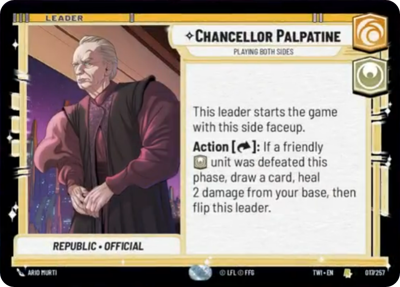)
Chancellor Palpatine, Playing Both Sides
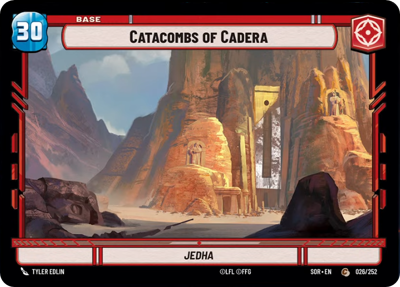)
Catacombs of Cadera
Decklist
Ground units (36)
2 x


Death Star Stormtrooper1


2 x

Clone Heavy Gunner2

2 x


First Legion Snowtrooper2


2 x


Sabine Wren, Explosives Artist2


2 x

Phase II Clone Trooper3

2 x

Republic Commando3

2 x


Batch Brothers3


2 x


Anakin Skywalker, Maverick Mentor5


2 x


Chewbacca, Loyal Companion5


2 x


Zeb Orrelios, Headstrong Warrior5


2 x


Darth Vader, Scourge of Squadrons6


2 x


Count Dooku, Fallen Jedi8


Space units (15)
2 x

TIE/ln Fighter1

2 x


Anakin's Interceptor, Where the Fun Begins2


3 x

Sabine's Masterpiece, Crazy Colorful3

2 x


Imperial Interceptor4


2 x


Resolute, Under Anakin's Command10


Events (21)
2 x

In Pursuit0

2 x
Restock1
2 x

Political Pressure1

2 x

Grenade Strike2

2 x

Droid Deployment2

2 x

I am your Father3

2 x

You're my only hope3

Upgrades (6)
2 x

Clone Cohort2

2 x


Vader's Lightsaber2

