Congratulations. You are being rescued
By Anonymous
Normal Deck
0
$239.03
)
Admiral Ackbar, It's a trap!
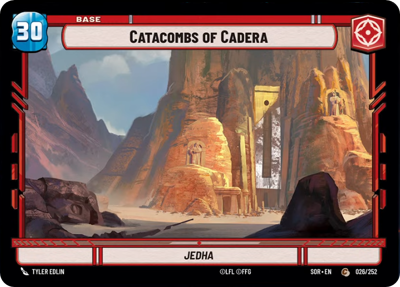)
Catacombs of Cadera
Decklist
Ground units (36)
3 x


Cassian Andor, Rebellions are built on Hope3


3 x


Liberated Slaves3


3 x


Jesse, Hard-Fighting Patriot3


3 x


Qi'ra, Playing her Part4


3 x


Ahsoka Tano, Chasing Whispers4


3 x

Cham Syndulla, Rallying Ryloth4

3 x


Poe Dameron, Quick to Improvise5


3 x


Han Solo, Has his moments5


2 x


Republic Attack Pod6


3 x

War Juggernaut6

3 x


Enfys Nest, Champion of Justice7


2 x

Krayt Dragon9

Space units (18)
3 x


Blade Squadron B-Wing3


3 x

Droid Missile Platform3

3 x


Red Squadron Y-Wing6


2 x

Tantive IV, Fleeing the Empire7

3 x


Home One, On my Mark9


2 x


Resolute, Under Anakin's Command10


Events (21)
3 x

Daring Raid1

3 x


They Hate That Ship1


3 x


Clear the Field2


3 x

Breaking In2

2 x

Stay on Target2

2 x

Shoot Down2

3 x


It's a trap3


Upgrades (6)
3 x

Hotshot DL-44 Blaster1

3 x

Twin Laser Turret2

0 comments
You must be logged in to add comments.