Casual mando
By MavoTavo
Normal Deck
0
$8.17
)
Bo-Katan Kryze, Princess in Exile
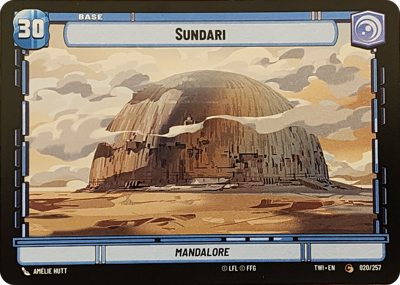)
Sundari
Decklist
Ground units (30)
3 x

Follower of The Way2

3 x


Clan Wren Rescuer2


3 x

House Kast Soldier2

3 x


Nite Owl Skirmisher3


3 x

Protector of the Throne3

3 x
Mandalorian Warrior3
3 x

Duchess's Champion4

3 x

Clan Challengers5

3 x


The Armorer, Survival is Strength5


2 x

Fenn Rau, Protector of Concord Dawn6

Space units (15)
3 x

Disabling Fang Fighter3

3 x


Concord Dawn Interceptors3


3 x
Flanking Fang Fighter3
3 x


Razor Crest, Reliable Gunship4


1 x

Survivors' Gauntlet5

Events (6)
3 x

Covert Strength1

3 x

This Is The Way2

Upgrades (3)
2 x

Mandalorian Armor2

3 comments
Critiq
April 28
Hi, how did you create your deck? Since a few days the page for creating the decks doesn't work anymore. Is it just me? It's completely blank.
Mr Wagon
April 28
Create deck link is down for me and a couple of friends as well, don't know if there's an eta or what till it's fixed
Patrick
April 29
Sorry, my fault. This has been resolved!
You must be logged in to add comments.