darth maul
By Tchuco
Normal Deck
0
$19.55
)
Maul, A rival in darkness
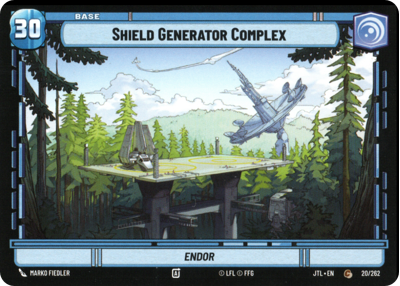)
Shield Generator Complex
Decklist
Ground units (51)
2 x


Death Star Stormtrooper1


3 x

Clone Heavy Gunner2

2 x


Pyke Sentinel2


2 x


OOM-Series Officer2


2 x

Determined Recruit2

2 x


Death Watch Loyalist3


3 x


Calculating MagnaGuard3


1 x


Fifth Brother, Fear Hunter3


2 x

Outer Rim Outlaws3

3 x

Super Battle Droid3

1 x

Perimeter AT-RT4

1 x

Hunting Nexu4

2 x

Daughter of Dathomir4

1 x

Clan Challengers5

3 x


Droideka Security6


2 x

Covetous Rivals6

2 x


Savage Opress, Monster7


Space units (24)
2 x

TIE/ln Fighter1

2 x

Rhokai Gunship2

3 x

TIE Bomber2

3 x


Onyx Squadron Brute2


3 x


Special Forces TIE Fighter2


1 x

TIE Advanced4

2 x

Rogue-class Starfighter4

1 x


Providence Destroyer8


Events (12)
1 x

Unexpected Escape1

2 x

Desperate Attack1

3 x

Daring Raid1

2 x

Repair1

Upgrades (6)
1 x

Old Access Codes1

1 x

Armed to the Teeth2

0 comments
You must be logged in to add comments.