Just a rediculous horrible deck. Give Jar Jar a lightsaber, defeat your own units and flip Palpatine for fun. Good Luck!
Darth Jar Jar
By Ace Crockett
Normal Deck
0
$37.63
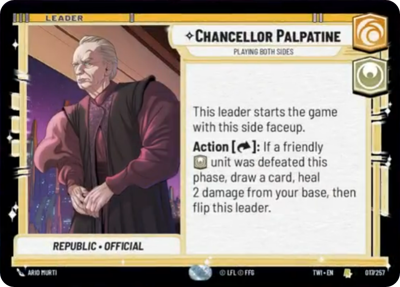)
Chancellor Palpatine, Playing Both Sides
)
Level 1313
Decklist
Ground units (21)
3 x

Jar Jar Binks, Foolish Gungan2

3 x


Lothal Insurgent2


3 x

Phase I Clone Trooper2

3 x


Youngling Padawan2


3 x

Phase II Clone Trooper3

3 x


Ezra Bridger, Resourceful Troublemaker3


3 x


Plo Koon, Koh-To-Yah!5


Space units (12)
3 x

Black Sun Starfighter3

3 x


Lurking TIE Phantom3


3 x


Seventh Fleet Defender3


1 x


Chimaera, Flagship of the Seventh Fleet8


Events (15)
3 x

Sneak Attack2

2 x

Now There Are Two of Them3

3 x

Merciless Contest3

2 x

Torpedo Barrage3

2 x

Waylay3

Upgrades (9)
3 x


Qui-Gon Jinn's Lightsaber2


2 x


Frozen in Carbonite3


2 x
Constructed Lightsaber3
Description
0 comments
You must be logged in to add comments.