Ramp up to 7 ressource cards (thanks to Superlaser technicians, Command and Resupply) and use Palpatine deck drawing ability, cumulated with Tarkin's, to find Galactic Ambition and Devastator together.
Make sure to have Piett on the ground when you play Devastator so it comes in with ambush.
Once set up, Overwhelming Barrage and Attack Pattern Delta will clean the board while the ultimate capital ship 3 hits any base.
97th Legion is here to have a scaling on ressource cards.
Can use Palp's ability to kill Motti and attack twice with Devastator.
Use as much as Experience generators to make your Devastator survives.
If the opponent plays any kind of control deck that threatens your big ship, make sure to use Relentless ability against events.
If it is an aggro deck, dig out Yularen and spam low cost units with "when defeated" abilities so you gain advantages while tanking the shots and healing your base.
)
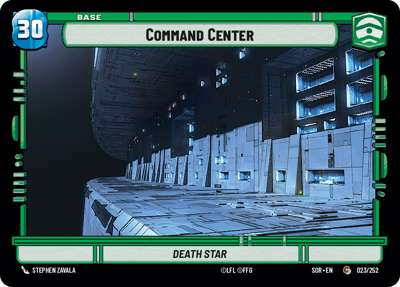)

