Meet your doom
By The Sith Lord is Here
Normal Deck
1
$132.87
)
Darth Vader, Victor Squadron Leader
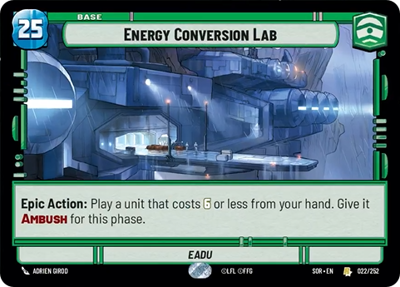)
Energy Conversion Lab
Decklist
Ground units (42)
2 x

Warzone Lieutenant1

2 x

Snowtrooper Lieutenant2

2 x

Incinerator Trooper2

2 x


Wingman Victor Two, Mauler Mithel2


3 x

Cell Block Guard3

2 x


Superlaser Technician3


1 x

General Veers, Blizzard Force Commander3

1 x


Wingman Victor Three, Backstabber3


1 x


Grand Moff Tarkin4


2 x

AT-ST6

2 x

97th Legion, Keeping the Peace on Sullust7

2 x


Darth Vader, Commanding the First Legion7


1 x


Maul, Shadow Collective Visionary7


2 x


Blizzard Assault AT-AT8


Space units (27)
2 x

TIE/ln Fighter1

3 x

TIE Bomber2

2 x


Outland TIE Vanguard2


2 x


Victor Leader, Leading from the front3


2 x

TIE Advanced4

2 x


TIE Ambush Squadron4


2 x


Gladiator Star Destroyer6


1 x


Relentless9


1 x


Devastator, Inescapable10


Events (9)
1 x

I am your Father3

2 x

Command4

2 x


Palpatine's Return6


Upgrades (6)
1 x

Hardpoint Heavy Blaster2

2 x

Academy Training2

1 comments
The Sith Lord is Here
Today
It is so OP, I destroyed everybody I played against. definitely recommend
You must be logged in to add comments.