Thrawn red
By mirage
Normal Deck
0
$44.22
)
Grand Admiral Thrawn, How Unfortunate
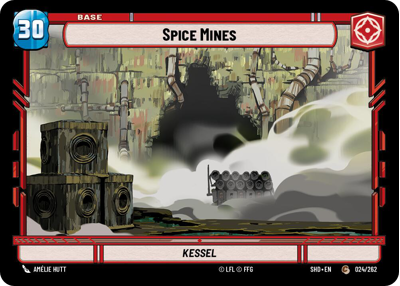)
Spice Mines
Decklist
Ground units (27)
3 x


First Order Stormtrooper1


3 x

Desperate Commando2

3 x


Director Krennic, On the Verge of Greatness2


3 x


OOM-Series Officer2


3 x


Wartime Trade Official2


3 x

Nightsister Warrior2

3 x

Hevy, Staunch Martyr4

2 x


Droideka Security6


2 x


Count Dooku, Fallen Jedi8


Space units (21)
3 x


Onyx Squadron Brute2


3 x

Droid Missile Platform3

3 x

Shuttle ST-149, Under Krennic's Authority4

3 x


Chimaera, Reinforcing the Center6


3 x


Ruthless Raider6


2 x


Fleet Interdictor7


1 x


Devastator, Hunting the Rebellion8


Events (9)
2 x

Open Fire3

1 x


No glory, only results5


1 x

Planetary Bombardment6

Upgrades (3)
3 x

Perilous Position3

0 comments
You must be logged in to add comments.