Hera/Chopper Base using Spectre to get around aspect issues.
Hera / Chopper Base
By Phylos
Normal Deck
0
$24.11
)
Hera Syndulla, Spectre Two
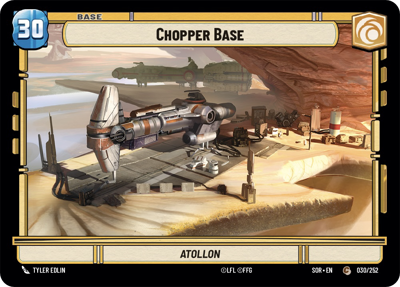)
Chopper Base
Decklist
Ground units (36)
2 x


Chopper, Metal Menace1


2 x


Mon Mothma, Voice of the Rebellion2


2 x


Sabine Wren, Explosives Artist2


1 x


Admiral Akbar, Brilliant Strategist3


2 x


Ezra Bridger, Resourceful Troublemaker3


2 x


Rogue Operative3


1 x

General Dodonna, Massassi Group Commander4

2 x


Kanan Jarrus, Revealed Jedi4


1 x


Wedge Antilles, Star of the Rebellion5


2 x


Chewbacca, Loyal Companion5


1 x


Han Solo7


2 x

97th Legion, Keeping the Peace on Sullust7

Space units (18)
1 x


Millennium Falcon Piece of Junk3


2 x

Wing Leader3

1 x


Auzituck Liberator Gunship4


2 x

Strafing Gunship4

2 x


Bright Hope, The Last Transport4


2 x


The Ghost, Spectre Home Base6


Events (18)
3 x

Tactical Advantage1

1 x


Rebel Assault1


1 x

Shoot First1

2 x
Restock1
3 x

Resupply3

1 x

Don't Get Cocky4

Upgrades (12)
3 x

Snapshot Reflexes1

3 x

Hardpoint Heavy Blaster2

2 x

Academy Training2

1 x

Traitorous5

Description
0 comments
You must be logged in to add comments.