Flipatine
By Cami
Normal Deck
0
$120.41
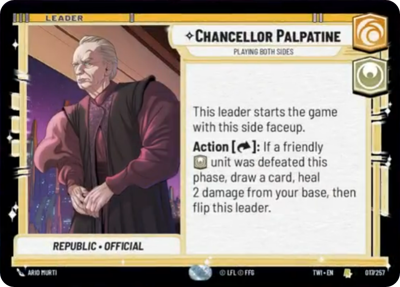)
Chancellor Palpatine, Playing Both Sides
)
KCM Mining Facility
Decklist
Ground units (24)
3 x


HK-47, Exclamation: Die, Meatbag!2


3 x


Attuned Fyrnock2


3 x


K-2SO4


3 x


Poe Dameron, Quick to Improvise5


3 x


Darth Maul, Revenge At Last5


3 x


Wrecker, BOOM!6


3 x

Aurra Sing, Crackshot Sniper7

3 x


Emperor Palpatine8


Space units (12)
3 x


Cartel Turncoat1


3 x


Strikeship2


3 x

Disabling Fang Fighter3

3 x


Kit Fisto's Aethersprite, Good Hunting5


Events (9)
3 x


Heroic Sacrifice1


3 x


Give In to Your Anger1


2 x


No Good to Me Dead2


Upgrades (6)
3 x


Ruthlessness1


3 x


Frozen in Carbonite3


0 comments
You must be logged in to add comments.