Cal Deck
By Fayreheart
Normal Deck
0
$10.94
)
Cal Kestis, I can't keep hiding
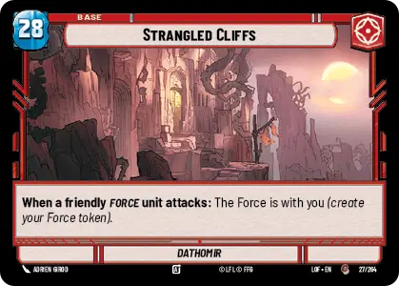)
Strangled Cliffs
Decklist
Ground units (54)
1 x

Witch of the Mist1

3 x


BD-1, Beep Boo Boo Bweep1


1 x


Attuned Fyrnock2


1 x


Youngling Padawan2


1 x

Mysterious Hermit2

1 x
Gifted Urchin2
1 x

Vulptex2

3 x

Merrin, Alone with the dead3

1 x

Jedi in Hiding3

2 x

Hunting Nexu4

1 x


Ki-Adi-Mundi, We must push on4


2 x

Dooku, It is too late4

1 x

Charging Phillak4

1 x


Jedi Sentinel4


2 x

Saesee Tiin, Courageous Warrior5

3 x


Anakin Skywalker, Maverick Mentor5


2 x


Mace Windu, Leaping into action6


2 x

Sorcerers of Tund6

Space units (27)
1 x

Hotshot V-Wing2

1 x

Supporting Eta-22

1 x


Blade Squadron B-Wing3


3 x

Cartel Interceptor3

3 x


J-Type Nubian Starship3


1 x

Medical Frigate4

1 x


Stinger Mantis, Where are we going?5


1 x


Senatorial Corvette5


1 x

Blue Squadron Assault Wing5

Events (27)
1 x

Impossible Escape1

2 x

Disturbance in the Force1

1 x

Force Slow1

2 x

Pounce2

3 x

Do or Do Not2

1 x

Ataru Onslaught2

1 x

Tip the Scale2

1 x

Open Fire3

1 x

The Will of the Force4

Upgrades (3)
3 x

Ahsoka's Padawan Lightsaber1

0 comments
You must be logged in to add comments.