Dank farrik
By Anonymous
Normal Deck
0
$18.79
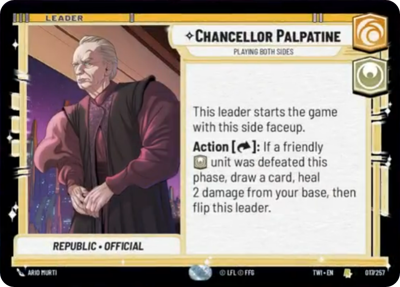)
Chancellor Palpatine, Playing Both Sides
)
Nadiri Dockyards
Decklist
Ground units (63)
2 x


SpecForce Soldier1


1 x

Witch of the Mist1

2 x


Leia Organa, Defiant Princess2


3 x


Sabine Wren, Explosives Artist2


3 x


Lothal Insurgent2


3 x

Vulptex2

1 x


Aurra Sing, Patient and Deadly2


1 x

Infused Brawler2

3 x


Attuned Fyrnock2


2 x


Fighters For Freedom3


2 x

Fallen Jedi3

2 x


Shin Hati, Overeager Apprentice3


2 x


Nihil Marauder3


3 x

Sith Trooper3

2 x

Regional Sympathizers4

2 x

Sandtrooper Cavalry4

2 x


Second Sister, Seeking the Holocron4


1 x


Ki-Adi-Mundi, We must push on4


1 x

The Daughter, Embodiment of Light5

2 x

HK-87 Assassin Droid5

1 x


Baylan Skoll, Enigmatic Master5


Space units (36)
3 x

Forged Starfighter1

3 x

Alliance X-Wing2

3 x


Green Squadron A-Wing2


3 x


Vanguard Ace2


2 x


N-1 Starfighter2


3 x

Wing Leader3

3 x


Red Three, Unstoppable3


1 x


Banking Clan Shuttle3


3 x


Prototype TIE Advanced3


3 x

TIE Dagger Vanguard3

2 x


Heavy Missile Gunship4


1 x

Kimogila Heavy Fighter4

Events (12)
2 x
Attack Run1
2 x


Cat and Mouse3


3 x


Death Field4


3 x

Bombing Run5

0 comments
You must be logged in to add comments.