Jade Throne Red Chewie
By Shey
Normal Deck
0
$35.99
)
Chewbacca, Walking Carpet
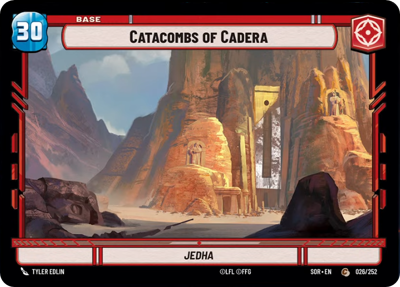)
Catacombs of Cadera
Decklist
Ground units (36)
3 x


SpecForce Soldier1


3 x

Guardian of the Whills2

1 x


Sabine Wren, Explosives Artist2


2 x

Jedha Agitator2

3 x


Yoda, Old Master3


3 x

Wilderness Fighter3

3 x

Cloud City Wing Guard3

2 x

Fleet Lieutenant3

1 x

General Dodonna, Massassi Group Commander4

1 x


Obi-Wan Kenobi6


1 x


Luke Skywalker, Jedi Knight7


1 x


Mace Windu, Party Crasher7


Space units (12)
3 x


Restored ARC-1702


3 x


Green Squadron A-Wing2


2 x


Red Three, Unstoppable3


1 x


Black One, Scourge of Starkiller Base6


Events (18)
2 x

Force Throw1

1 x

Power Failure2

2 x


The Force Is With Me4


3 x

Takedown4

1 x

Vanquish5

2 x

Bombing Run5

Upgrades (9)
2 x

Electrostaff2

2 x

Devotion2

2 x


Jedi Lightsaber3


0 comments
You must be logged in to add comments.