space test
By Anonymous
Normal Deck
0
$6.87
)
Kazuda Xiono, Best Pilot in the Galaxy
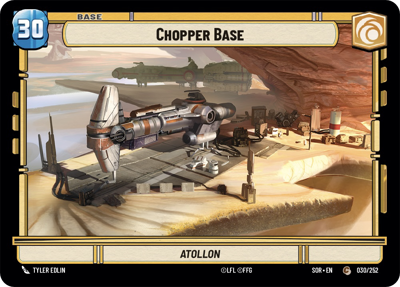)
Chopper Base
Decklist
Ground units (12)
1 x


Alliance Dispatcher1


1 x


Republic Tactical Officer2


1 x

Colonel Yularen, ISB Director2

3 x


Anakin Skywalker, I'll try spinning2


Space units (42)
1 x


Wolf Pack Escort1


1 x
Headhunter Squadron2
2 x


N-1 Starfighter2


1 x

Pirated Starfighter2

1 x

Republic ARC-1703

2 x

Hive Defense Wing3

3 x


J-Type Nubian Starship3


3 x

Medical Frigate4

1 x

Subjugating Starfighter4

1 x

Eta-2 Light Interceptor5

2 x


Stinger Mantis, Where are we going?5


2 x


Qui-Gon Jinn's Aethersprite, Guided by the force5


1 x

Longbeam Cruiser6

2 x

Trident Assault Ship6

Events (24)
1 x

In Pursuit0

1 x

Tactical Advantage1

1 x

Asteroid Sanctuary2

1 x

Sneak Attack2

2 x

Three Lessons2

1 x

Take Captive3

3 x

Overpower3

2 x

Resupply3

Upgrades (21)
1 x

Strategic Acumen1

1 x

Snapshot Reflexes1

1 x

Pillio Star Compass2

1 x

Academy Training2

1 x

On Top of Things2

2 x


Qui-Gon Jinn's Lightsaber2


2 x

Ascension Cable2

0 comments
You must be logged in to add comments.