satine
By Anonymous
Normal Deck
0
$37.08
)
Satine Kryze, Standing on Principles
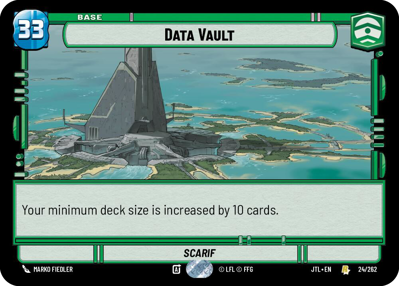)
Data Vault
Decklist
Ground units (36)
2 x

Vanguard Infantry1

1 x


C-3PO, Anything I might do?1


2 x


Cassian Andor, Lay Low2


1 x

Jar Jar Binks, Mesa Propose...2

3 x


Senator Chuchi, Voice For The Voiceless3


3 x


Echo Base Defender3


2 x


Obi-Wan Kenobi, Protective Padawan3


2 x

Grogu, Mysterious Child3

3 x

Jedi Temple Guards4

1 x


Itinerant Warrior4


1 x


Plo Koon, I don't believe in chance6


2 x

Lando Calrissian, Trust Me7

Space units (33)
2 x

Jedi Vector2

2 x

Mynock2

3 x


Phoenix Squadron A-Wing2


1 x


Phantom II, Modified to dock3


3 x


Red Squadron X-Wing3


2 x

Bardottan Ornithopter4

2 x

Cloaked StarViper4

2 x


Leia Organa, Extraordinary5


1 x


Paladin Training Corvette5


1 x


Jade Squadron Patrol6


1 x


Home One, Alliance Flagship8


Events (12)
3 x

Tactical Advantage1

3 x

Budget Scheming2

3 x

Grassroots Resistance4

2 x

Hyperspace Disaster7

Upgrades (9)
2 x


Heirloom Lightsaber2


2 x

Moral Authority3

2 x

Unveiled Might4

0 comments
You must be logged in to add comments.