I got a bad feeling about this
By Uruzhi
Normal Deck
0
$77.42
)
Padmé Amidala, What do you have to hide
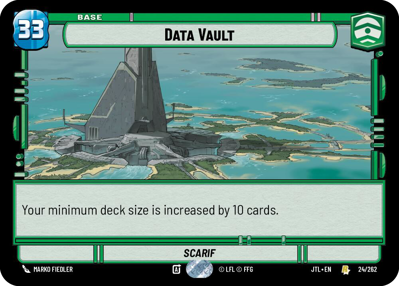)
Data Vault
Decklist
Ground units (30)
3 x


Furtive Handmaiden1


3 x

Favorable Delegate2

2 x


Leia Organa, Defiant Princess2


3 x

Orn Free Taa, Political Power Broker2

3 x


Mina Bonteri, Stop This War2


2 x


Beloved Orator3


2 x


Admiral Yularen, Advising Caution3


1 x

Tech, Source of Insight3

3 x


Queen Amidala, Championing Her People5


2 x


Renowned Dignitaries6


Space units (18)
3 x


Fireball, An Explosion with Wings2


3 x


J-Type Nubian Starship3


2 x


Millennium Falcon Piece of Junk3


3 x

Sanctioner's Shuttle3

2 x

Ebon Hawk, Cause And Effect3

2 x


Home One, Alliance Flagship8


Events (27)
2 x
Confiscate1
1 x

Trade Route Taxation2

2 x

Charged With Espionage2

2 x


Clear the Field2


2 x

Charged With Corruption3

2 x

Convene The Senate3

3 x

You're my only hope3

2 x

Outmaneuver3

3 x


U-Wing Reinforcement7


Upgrades (3)
2 x

Legal Authority2

0 comments
You must be logged in to add comments.