padme green
By liquidrichard
Normal Deck
0
$14.05
)
Padmé Amidala, What do you have to hide
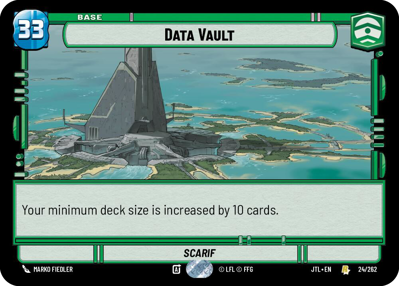)
Data Vault
Decklist
Ground units (36)
3 x


Alliance Dispatcher1


2 x

Vanguard Infantry1

3 x

Favorable Delegate2

3 x


Battlefield Marine2


3 x


R2-D2, Full of solutions2


3 x


Echo, Valiant ARC Trooper2


3 x


Bail Organa, Responding To Catastrophe2


2 x


Admiral Akbar, Brilliant Strategist3


3 x


Anakin Skywalker, Secret Husband3


2 x

Cobb Vanth, The Marshal3

2 x


Captain Typho, All Necessary Precautions4


3 x


Republic Attack Pod6


Space units (6)
2 x

Patrolling V-Wing2

3 x


J-Type Nubian Starship3


Events (21)
3 x

Shoot First1

3 x

Tactical Advantage1

2 x

Unmasking the Conspiracy1

2 x


Bamboozle2


3 x

Undercover Operation3

2 x

With Thunderous Applause3

2 x


U-Wing Reinforcement7


Upgrades (9)
2 x


Inspiring Mentor2


2 x

Ascension Cable2

2 x

On Top of Things2

0 comments
You must be logged in to add comments.