Piett Plano
By Fd17
Normal Deck
0
$54.85
)
Admiral Piett, Commanding the Armada
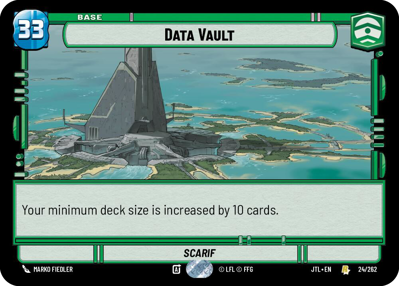)
Data Vault
Decklist
Ground units (45)
3 x

Obedient Vanguard1

3 x

Gnk Power Droid2

3 x


Imperial Dark Trooper2


3 x


Poggle the Lesser, Archduke of the Stalgasin Hive2


2 x

Viper Probe Droid2

3 x


Superlaser Technician3


3 x


Phase-III Dark Trooper3


3 x

Kino Loy, You Answer To Me3

3 x


Droid Commando3


2 x

Huyang, Enduring Instructor3

3 x


Kraken, Confederate Tactician5


1 x


Darth Vader, Commanding the First Legion7


1 x


Maul, Shadow Collective Visionary7


1 x

Baktoid Spider Droid8

1 x


Separatist Super Tank9


Space units (24)
3 x

Droid Starfighter1

2 x


Confederate Courier2


2 x


The Invisible Hand, Crawling with Vultures6


2 x

Resupply Carrier6

1 x

Acclamator Assault Ship7

1 x

The Invisible Hand, Imposing Flagship8

2 x

Vuutun Palaa, Droid Control Ship9

1 x


Devastator, Inescapable10


Events (18)
2 x

With Thunderous Applause3

2 x

Manufactured Soldiers3

2 x

Attack Pattern Delta3

3 x


Corporate Warmongering4


3 x


Overwhelming Barrage5


1 x

Unity of Purpose6

Upgrades (3)
2 x

Squad Support3

0 comments
You must be logged in to add comments.