Chewbacca Jaune
By Waff
Normal Deck
0
$20.43
)
Chewbacca, Walking Carpet
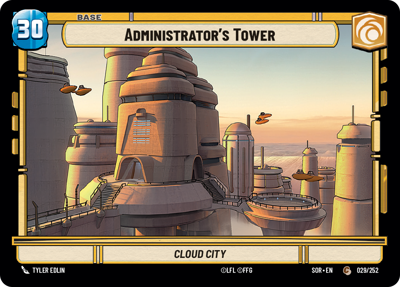)
Administrator's Tower
Decklist
Ground units (57)
1 x

Greedo, Slow on the Draw1

2 x


Lothal Insurgent2


2 x

Crafty Smuggler2

1 x

Rebel Pathfinder2

1 x

Wilderness Fighter3

3 x

Fleet Lieutenant3

2 x

Cloud City Wing Guard3

1 x


Rogue Operative3


1 x

Gamorrean Guards4

1 x


Kanan Jarrus, Revealed Jedi4


2 x


Consular Security Force4


2 x

Baze Malbus, Temple Guardian4

1 x

Regional Sympathizers4

2 x

Snowspeeder5

2 x

Syndicate Lackeys5

2 x


Vigilant Honor Guards5


1 x

Cantina Bouncer5

2 x

Rugged Survivors5

1 x


Obi-Wan Kenobi6


Space units (15)
1 x

Outer Rim Headhunter2

1 x


Restored ARC-1702


1 x


Millennium Falcon Piece of Junk3


1 x


Auzituck Liberator Gunship4


1 x
Corelian Freighter5
Events (27)
1 x

Shoot First1

1 x

Surprise Strike2

1 x


Spark of Rebellion2


1 x

Asteroid Sanctuary2

1 x

Make An Opening3

1 x

Waylay3

1 x


The Force Is With Me4


2 x

Takedown4

2 x

Vanquish5

Upgrades (12)
1 x

Snapshot Reflexes1

1 x

Protector1

1 x

Devotion2

1 x

Entrenched2

0 comments
You must be logged in to add comments.