Kylo Green Aggro
By OliverPA
Normal Deck
1
$17.32
)
Kylo Ren, Rash and Deadly
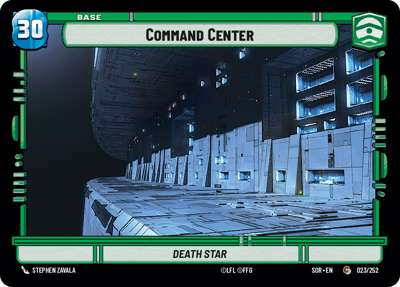)
Command Center
Decklist
Ground units (30)
3 x


Death Star Stormtrooper1


3 x

Benthic "Two Tubes"1

3 x

Reckless Gunslinger1

3 x


Guavian Antagonizer1


3 x

Migs Mayfeld, Triggerman2

2 x


Superlaser Technician3


3 x


Fifth Brother, Fear Hunter3


3 x

Steadfast Battalion5

3 x


Kylo Ren, Killing the Past6


3 x


Emperor Palpatine8


Events (15)
3 x

Tactical Advantage1

3 x

Daring Raid1

3 x

Resupply3

3 x

Moment of Glory3

3 x


Palpatine's Return6


Upgrades (6)
3 x

Armed to the Teeth2

3 x


Fallen Lightsaber3


1 comments
OliverPA
July 18 2024
This is my go at an aggro Kylo deck! We’ve got lots of one drops to deal some quick damage and shrink your hand before Kylo gets out, some upgrades to deal more fast damage, and ramp to get Kylo out as quick as possible! Palpatine’s Return is in there for the discard synergy, and Emperor Palpatine is there to pitch to Kylo on the leader side before bringing back with Palpatine’s Return. The goal is to go fast and aggressive! Let me know what y’all think!
You must be logged in to add comments.