2xSHD_258
3xSHD_47
1xSHD_126
3xSHD_67
1xSHD_19
3xSHD_73
3xSHD_74
1xSHD_18
3xSHD_40
3xSHD_44
3xSHD_56
3xSHD_247
3xSOR_477
3xSOR_336
3xSHD_251
3xSOR_335
3xSHD_79
3xSHD_253
3xSOR_343
2xSHD_226
gamegamer
By Anonymous
Normal Deck
0
$13.92
)
The Mandalorian, Sworn to the Creed
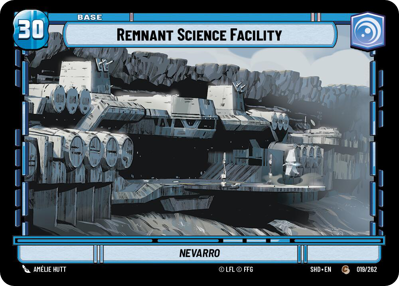)
Remnant Science Facility
Decklist
Ground units (18)
3 x

Follower of The Way2

3 x


Clan Wren Rescuer2


3 x

Protector of the Throne3

2 x
Mandalorian Warrior3
3 x


The Armorer, Survival is Strength5


3 x

Fenn Rau, Protector of Concord Dawn6

Space units (3)
3 x


Razor Crest, Reliable Gunship4


Events (9)
3 x

This Is The Way2

3 x

Vanquish5

3 x

Rival's Fall6

Upgrades (24)
3 x

Snapshot Reflexes1

3 x

Devotion2

3 x

Electrostaff2

3 x

Mandalorian Armor2

3 x

Vambrace Grappleshot2

2 x

Unrefusable Offer2

3 x

The Mandalorian's Rifle3

1 x

The Darksaber4

Description
0 comments
You must be logged in to add comments.