TestSungam
By Sungam
Normal Deck
0
$9.06
)
Jabba the Hutt, His High Exaltedness
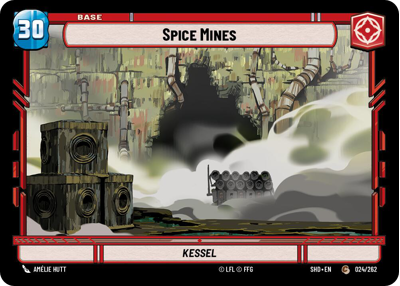)
Spice Mines
Decklist
Ground units (48)
2 x

Warzone Lieutenant1

2 x


Salacious Crumb, Obnoxious Pet1


2 x
Bounty Guild Initiate1
2 x

Gamorrean Retainer2

2 x

Privateer Crew2

2 x

Reputable Hunter3

2 x

Toro Calican, Ambitious Upstart3

1 x


Jango Fett, Renowned Bounty Hunter4


2 x


Trandoshan Hunters5


2 x


Krrsantan, Muscle for Hire5


2 x

Mercenary Company6

1 x


Pirate Battle Tank6


1 x

Covetous Rivals6

1 x


Maul, Shadow Collective Visionary7


1 x


Pre Vizsla, Power Hungry7


2 x


Jabba's Rancor, Pateesa8


Space units (15)
2 x


Outland TIE Vanguard2


2 x

Disabling Fang Fighter3

2 x

Black Sun Starfighter3

2 x


Punishing One, Dengar's Jumpmaster3


1 x

Arquitens Assault Cruiser8

Events (12)
2 x

Daring Raid1

1 x

Timely Intervention1

2 x

Moment of Glory3

1 x

Detention Block Rescue3

Upgrades (15)
1 x

Infiltrator's Skill1

1 x


Ruthlessness1


2 x

Bounty Hunter's Quarry1

3 x

Price on Your Head2

1 x

Vambrace Flamethrower3

0 comments
You must be logged in to add comments.