This deck is part of the first Star Wars:Unlimited league I created — a collection of 12 decks, all from the initial Spark of Rebellion set. At the time of entry, that league is almost finished, having gone through a 22-game, double-round-robin season to test the concept. It's been a lot of fun, so much so that Leagues 2 and 3 have already been formed, though I won't play all of those games via paper (as I have with the League 1 test).
While Vader wasn't among the first decks built, he was a given. I imagine more Vader decks end up being about him getting out and being indomitable, and it's the same (if not more so) here. It's not fancy. Just scary.
)
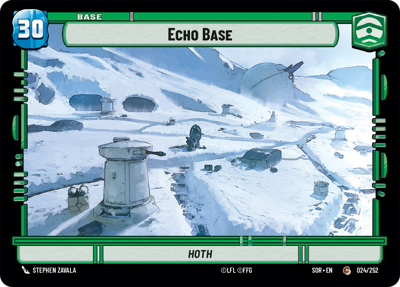)


