Knowledge and Defense
By Anonymous
Normal Deck
0
$54.38
)
Captain Rex, Fighting for his Brothers
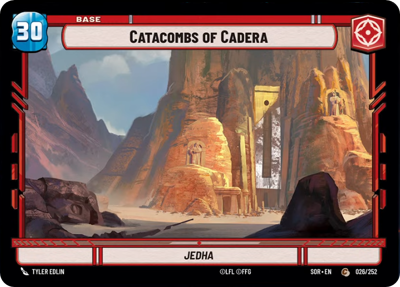)
Catacombs of Cadera
Decklist
Ground units (30)
3 x

Obedient Vanguard1

3 x


Advanced Recon Commando3


3 x

Bold Recon Commando3

3 x


Sundari Peacekeeper3


3 x


Echo Base Defender3


3 x

Relentless Rocket Droid4

3 x


Shaak Ti, Unity Wins Wars4


3 x


Aayla Secura, Master of the Blade5


2 x


Saw Gerrera, Resistance is not Terrorism6


3 x


Guerilla Attack Pod6


Space units (6)
3 x


Valiant Assault Ship4


2 x


Home One, Alliance Flagship8


Events (15)
3 x

The Clone Wars2

3 x

Power Failure2

3 x

Keep Fighting2

3 x

Pyrrhic Assault3

3 x

Manufactured Soldiers3

Upgrades (9)
3 x

Clone Cohort2

3 x


Inspiring Mentor2


3 x

Squad Support3

0 comments
You must be logged in to add comments.