Sideboard:
1x Reinforcement Walker
2x Confiscate
2x Echo Base Defender
2x Traitorous
2x Bright Hope
1x Change Sides
Padme/Command Midrange
By Zura
Normal Deck
0
$31.91
)
Padmé Amidala, Serving the Republic
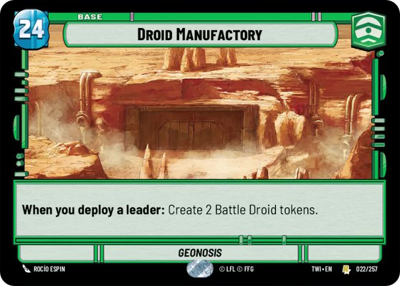)
Droid Manufactory
Decklist
Ground units (39)
3 x

R2-D21

1 x


Clone Deserter1


2 x

Steadfast Senator1

2 x

Colonel Yularen, ISB Director2

3 x


Republic Tactical Officer2


3 x


Echo, Valiant ARC Trooper2


2 x

Mas Amedda, Vice Chair2

3 x


Admiral Yularen, Advising Caution3


2 x

501st Liberator3

3 x


Admiral Akbar, Brilliant Strategist3


2 x


Shaak Ti, Unity Wins Wars4


3 x

Clone Commander Cody, Commanding the 212th5

2 x

Gor, Grievous's Pet12

Space units (12)
3 x
Headhunter Squadron2
2 x

Republic ARC-1703

2 x

Eta-2 Light Interceptor5

2 x


Adelphi Patrol Wing5


Events (15)
2 x

Manufactured Soldiers3

3 x

Command4

1 x

In Defense of Kamino4

2 x


U-Wing Reinforcement7


1 x

Choose Sides7

Upgrades (3)
1 x

Traitorous5

Description
0 comments
You must be logged in to add comments.