Rogue 99.2
By Shelrat
Normal Deck
0
$143.10
)
Fennec Shand, Honoring the Deal
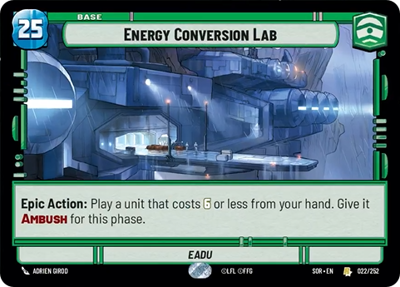)
Energy Conversion Lab
Decklist
Ground units (18)
3 x


Leia Organa, Defiant Princess2


3 x


Qi'ra, Playing her Part4


3 x


Wedge Antilles, Star of the Rebellion5


1 x


Aayla Secura, Master of the Blade5


1 x


Rogue Squadron Skirmisher6


1 x

Reinforcement Walker8

Space units (27)
3 x

Frontline Shuttle2

3 x

Grey Squadron Y-Wing2

3 x

Alliance X-Wing2

3 x


Vanguard Ace2


3 x


Millennium Falcon Piece of Junk3


3 x


Bright Hope, The Last Transport4


3 x

Strafing Gunship4

2 x


The Marauder, Shuttling the Bad Batch5


2 x


Home One, Alliance Flagship8


Events (9)
2 x

Sneak Attack2

3 x

Strike True3

2 x

Outmaneuver3

Upgrades (6)
3 x

Smuggling Compartment1

3 x

Hardpoint Heavy Blaster2

0 comments
You must be logged in to add comments.