Palp3 Blue
By Anonymous
Normal Deck
0
$329.09
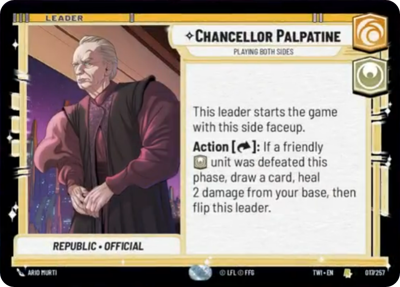)
Chancellor Palpatine, Playing Both Sides
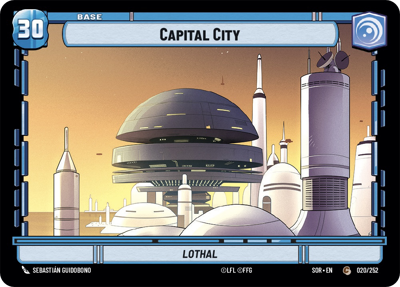)
Capital City
Decklist
Ground units (30)
3 x


Kuil, I have spoken2


2 x


Bazine Netal, Spy for the First Order2


2 x


R2-D2, Full of solutions2


3 x


Lothal Insurgent2


3 x


Yoda, Old Master3


2 x


The Client, Dictated by Discretion3


3 x


Lieutenant Childsen4


2 x


Lom Pyke, Dealer in Truths4


3 x


Luke Skywalker, Jedi Knight7


2 x


Supreme Leader Snoke, Shadow Ruler8


Space units (15)
3 x


Restored ARC-1702


2 x


Concord Dawn Interceptors3


2 x

Geonosis Patrol Fighter5

1 x


Redemption, Medical Frigate8


1 x


Avenger, Hunting Star Destroyer9


Events (18)
3 x


Power of the Dark Side3


3 x

Vigilance4

2 x

Fell the Dragon4

2 x

Takedown4

1 x

Rival's Fall6

3 x


Superlaser Blast8


Upgrades (3)
3 x

Perilous Position3

0 comments
You must be logged in to add comments.