Execute Order 66
By JMed42
Normal Deck
0
$136.73
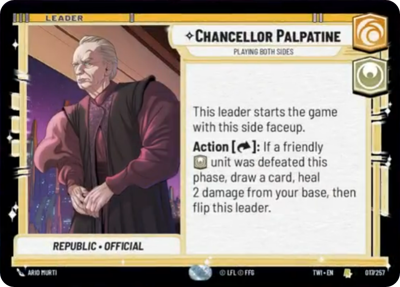)
Chancellor Palpatine, Playing Both Sides
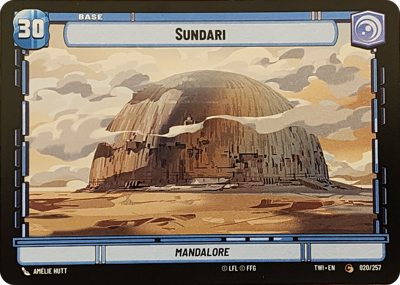)
Sundari
Decklist
Ground units (27)
3 x


Barriss Offee, Unassuming Apprentice1


3 x


Yoda, Old Master3


3 x


Ahsoka Tano, Always ready for trouble3


3 x


Captain Typho, Protecting the Senator3


2 x


Plo Koon, Koh-To-Yah!5


2 x


Obi-Wan Kenobi6


3 x


Knight of the Republic6


1 x


Luke Skywalker, Jedi Knight7


1 x


Luminara Unduli, Soft-Spoken Master7


Space units (3)
3 x

Padawan Starfighter2

Events (33)
1 x


Wartime Profiteering1


2 x

Sword and Shield Maneuver2

2 x

Guarding the Way2

2 x


Unnatural Life3


2 x

Merciless Contest3

2 x

No Bargain3

2 x


Power of the Dark Side3


3 x


Calculated Lethality4


2 x


Search Your Feelings4


3 x

Execute Order 664

2 x

Drop In4

Upgrades (3)
3 x


Jedi Lightsaber3


0 comments
You must be logged in to add comments.