Delver?
By Jace_G
Normal Deck
0
$21.11
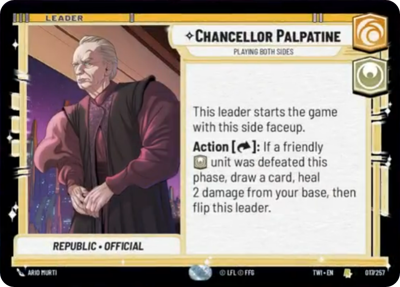)
Chancellor Palpatine, Playing Both Sides
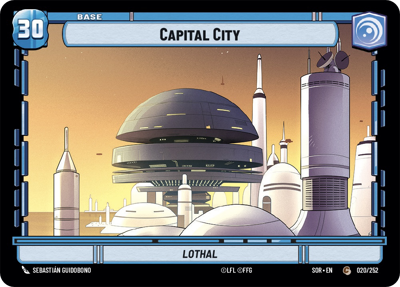)
Capital City
Decklist
Ground units (30)
3 x


Hylobon Enforcer1


3 x


Outspoken Representative2


3 x


R2-D2, Full of solutions2


3 x


Kuil, I have spoken2


3 x


Leia Organa, Defiant Princess2


3 x


Moff Gideon, I Know Everything4


3 x


Morgan Elsbeth, Keeper of Many Secrets4


3 x


Synara San, Loyal to Kragan4


3 x


4-L0M, Bounty Hunter for Hire4


3 x


Gideon Hask, Ruthless Loyalist5


Space units (15)
1 x


Zygerrian Starhopper2


3 x

Grey Squadron Y-Wing2

1 x


Red Squadron X-Wing3


3 x


Elite P-38 Starfighter3


3 x


Lurking TIE Phantom3


Events (9)
3 x


Hello There3


2 x


Power of the Dark Side3


1 x

Fell the Dragon4

Upgrades (3)
3 x


Frozen in Carbonite3


0 comments
You must be logged in to add comments.