Let go of your hate
By Anonymous
Twin Suns
0
$29.86
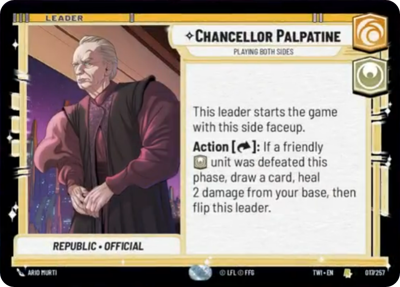)
Chancellor Palpatine, Playing Both Sides
)
Captain Rex, Fighting for his Brothers
)
Security Complex
Decklist
Print Proxies
Export to TTS
Leader (2)
1 x
Chancellor Palpatine, Playing Both Sides0
1 x
Captain Rex, Fighting for his Brothers5
Base (1)
1 x
Security Complex0
Ground units (96)
1 x


Clone Deserter1


1 x

Clone Dive Trooper1

1 x

332nd Stalwart1

1 x


ISB Agent1


1 x

Phase I Clone Trooper2

1 x

Clone Pilot2

1 x


Echo, Valiant ARC Trooper2


1 x


Republic Tactical Officer2


1 x

Coruscant Guard2

1 x


Omega, Part of the Squad2


1 x

Viper Probe Droid2

1 x

Snowtrooper Lieutenant2

1 x

Admiral Motti2

1 x


General Tagge, Concerned Commander2


1 x

Phase II Clone Trooper3

1 x


Advanced Recon Commando3


1 x


41st Elite Corps3


1 x

501st Liberator3

1 x

Republic Commando3

1 x

Infantry of the 212th3

1 x

Tech, Source of Insight3

1 x

Cell Block Guard3

1 x


Superlaser Technician3


1 x

Hidden Sharpshooter4

1 x


Echo, Restored4


1 x


Crosshair, Following Orders4


1 x

Clone Commander Cody, Commanding the 212th5

1 x

Fives, In search of Truth5

1 x


Captain Rex, Lead by Example6


1 x

Clone7

1 x


Darth Vader, Commanding the First Legion7


1 x


AT-AT Suppressor8


Space units (18)
1 x

TIE/ln Fighter1

1 x


Outland TIE Vanguard2


1 x


Inferno Four, Unforgetting2


1 x


Restored ARC-1702


1 x


Seventh Fleet Defender3


1 x

Clone Combat Squadron4

Events (27)
1 x

Repair1

1 x

The Clone Wars2

1 x


The Emperor's Legion2


1 x


No Good to Me Dead2


1 x


Power of the Dark Side3


1 x


Calculated Lethality4


1 x


Search Your Feelings4


1 x

Vanquish5

1 x


I Had No Choice7


Upgrades (15)
1 x


Brutal Traditions2


1 x

Academy Training2

1 x

Entrenched2

1 x


Frozen in Carbonite3


1 x


For the Republic3


0 comments
You must be logged in to add comments.