This is the way
By Anonymous
Twin Suns
0
$70.77
)
Iden Versio, Inferno Squad Commander
)
Emperor Palpatine, Galactic Ruler
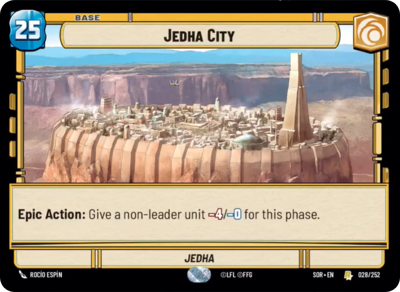)
Jedha City
Decklist
Print Proxies
Export to TTS
Leader (2)
1 x
Iden Versio, Inferno Squad Commander6
1 x
Emperor Palpatine, Galactic Ruler8
Base (1)
1 x
Jedha City0
Ground units (72)
1 x

Greedo, Slow on the Draw1

1 x


Scout Bike Pursuer2


1 x


Admiral Piett, Captain of the Executor2


1 x


Seasoned Shoretrooper2


1 x


Death Trooper3


1 x


Del Meeko, Providing Overwatch3


1 x


Emperor's Royal Guard3


1 x


Superlaser Technician3


1 x


Boba Fett, Disintegrator3


1 x

General Veers, Blizzard Force Commander3

1 x


Grand Moff Tarkin4


1 x

Escort Skiff4

1 x


Gideon Hask, Ruthless Loyalist5


1 x

Rugged Survivors5

1 x


Rukh, Thrawn's Assassin5


1 x

Agent Kallus, Seeking the Rebels5

1 x


Bossk, Deadly Stalker5


1 x


Academy Defense Walker6


1 x

Cargo Juggernaut6

1 x

Mercenary Company6

1 x


Bounty Hunter Crew6


1 x


Count Dooku, Darth Tyrannus7


1 x


Darth Vader, Commanding the First Legion7


1 x

Reinforcement Walker8

Space units (33)
1 x


Inferno Four, Unforgetting2


1 x

Distant Patroller2

1 x


Seventh Fleet Defender3


1 x

System Patrol Craft4

1 x

Strafing Gunship4

1 x

TIE Advanced4

1 x


Fett's Firespray, Pursuing the Bounty6


1 x


Chimaera, Flagship of the Seventh Fleet8


1 x


Avenger, Hunting Star Destroyer9


1 x


Relentless9


1 x


Devastator, Inescapable10


Events (39)
1 x


The Emperor's Legion2


1 x


Power of the Dark Side3


1 x

Make An Opening3

1 x

Resupply3

1 x

I am your Father3

1 x


Search Your Feelings4


1 x

Takedown4

1 x

Maximum Firepower4

1 x

Vanquish5

1 x


Overwhelming Barrage5


1 x

Change of Heart6

1 x


I Had No Choice7


1 x


Superlaser Blast8


Upgrades (6)
1 x

Entrenched2

1 x

Traitorous5

0 comments
You must be logged in to add comments.