Boba Vader Twin Suns
By Anonymous
Twin Suns
0
$58.76
)
Darth Vader, Dark Lord of the Sith
)
Boba Fett, Collecting the bounty
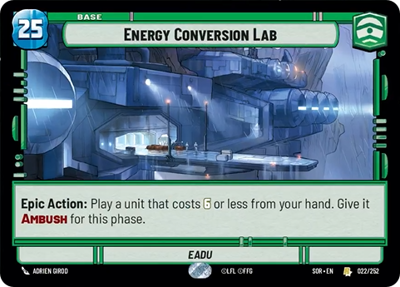)
Energy Conversion Lab
Decklist
Print Proxies
Export to TTS
Leader (2)
1 x
Darth Vader, Dark Lord of the Sith7
1 x
Boba Fett, Collecting the bounty5
Base (1)
1 x
Energy Conversion Lab0
Ground units (75)
1 x

Greedo, Slow on the Draw1

1 x

Vanguard Infantry1

1 x


Death Star Stormtrooper1


1 x


Seasoned Shoretrooper2


1 x


First Legion Snowtrooper2


1 x

Wolffe, Suspicious Veteran2

1 x


Bib Fortuna, Jabba's Majordomo2


1 x

Snowtrooper Lieutenant2

1 x

Colonel Yularen, ISB Director2

1 x


General Tagge, Concerned Commander2


1 x


Superlaser Technician3


1 x


Boba Fett, Disintegrator3


1 x

Cell Block Guard3

1 x


Fifth Brother, Fear Hunter3


1 x

Homestead Militia3

1 x


Jabba The Hutt, Cunning Daimyo4


1 x


Rukh, Thrawn's Assassin5


1 x


Seventh Sister, Implacable Inquisitor5


1 x


Bossk, Deadly Stalker5


1 x

Syndicate Lackeys5

1 x

Steadfast Battalion5

1 x


Bounty Hunter Crew6


1 x


Darth Vader, Commanding the First Legion7


1 x


Emperor Palpatine8


1 x

Reinforcement Walker8

Space units (36)
1 x

Frontline Shuttle2

1 x

Outer Rim Headhunter2

1 x

Pirated Starfighter2

1 x


Cartel Spacer2


1 x


Seventh Fleet Defender3


1 x

Disabling Fang Fighter3

1 x

Consortium StarViper3

1 x

Strafing Gunship4

1 x


Imperial Interceptor4


1 x


Ruthless Raider6


1 x


Fett's Firespray, Pursuing the Bounty6


1 x


Relentless9


Events (36)
1 x


Force Lightning1


1 x

Shoot First1

1 x

Recruit1

1 x


Force Choke2


1 x


No Good to Me Dead2


1 x

Sneak Attack2

1 x

Asteroid Sanctuary2

1 x

Open Fire3

1 x

Waylay3

1 x

Resupply3

1 x

Strike True3

1 x


Overwhelming Barrage5


Upgrades (3)
1 x

Traitorous5

0 comments
You must be logged in to add comments.