Knowledge and Defense
By Anonymous
Twin Suns
0
$88.58
)
Chirrut Îmwe, One with the Force
)
Cassian Andor, Dedicated to the Rebellion
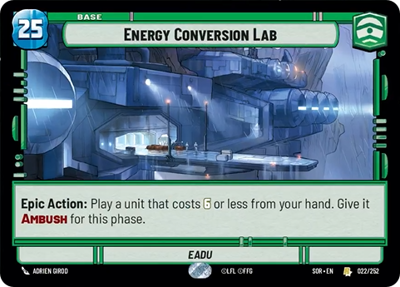)
Energy Conversion Lab
Decklist
Print Proxies
Export to TTS
Leader (2)
1 x
Chirrut Îmwe, One with the Force5
1 x
Cassian Andor, Dedicated to the Rebellion6
Base (1)
1 x
Energy Conversion Lab0
Ground units (60)
1 x

2-1B Surgical Droid1

1 x

Guardian of the Whills2

1 x

Regional Governer2

1 x


Battlefield Marine2


1 x


Mon Mothma, Voice of the Rebellion2


1 x


Sabine Wren, Explosives Artist2


1 x

Wolffe, Suspicious Veteran2

1 x


Yoda, Old Master3


1 x


Echo Base Defender3


1 x

Homestead Militia3

1 x


Kanan Jarrus, Revealed Jedi4


1 x

Baze Malbus, Temple Guardian4

1 x


K-2SO4


1 x

Rugged Survivors5

1 x

Steadfast Battalion5

1 x

Agent Kallus, Seeking the Rebels5

1 x


Zeb Orrelios, Headstrong Warrior5


1 x


Obi-Wan Kenobi6


1 x


Luke Skywalker, Jedi Knight7


1 x

Reinforcement Walker8

Space units (33)
1 x


Restored ARC-1702


1 x


Green Squadron A-Wing2


1 x

Consortium StarViper3

1 x


Red Three, Unstoppable3


1 x

Disabling Fang Fighter3

1 x

Star Wing Scout3

1 x

System Patrol Craft4

1 x


Bright Hope, The Last Transport4


1 x


Black One, Scourge of Starkiller Base6


1 x


Redemption, Medical Frigate8


1 x


Home One, Alliance Flagship8


Events (33)
1 x

Repair1

1 x

Precision Fire1

1 x

It Binds All Things2

1 x

Power Failure2

1 x

Resupply3

1 x

Strike True3

1 x


The Force Is With Me4


1 x

Takedown4

1 x

Vanquish5

1 x

Bombing Run5

1 x


U-Wing Reinforcement7


Upgrades (24)
1 x

Protector1

1 x

Resilient1

1 x

Devotion2

1 x

Electrostaff2

1 x

Entrenched2

1 x

Academy Training2

1 x


Jedi Lightsaber3


1 x

Traitorous5

0 comments
You must be logged in to add comments.