Krennic / Inquisitor Command
By Anonymous
Twin Suns
0
$51.78
)
Director Krennic, Aspiring to Authority
)
Grand Inquisitor, Hunting the Jedi
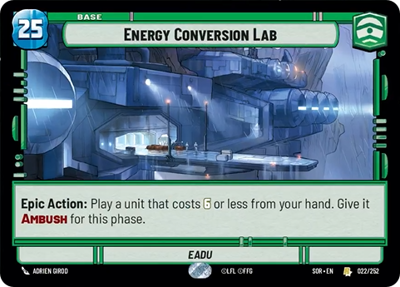)
Energy Conversion Lab
Decklist
Print Proxies
Export to TTS
Leader (2)
1 x
Director Krennic, Aspiring to Authority5
1 x
Grand Inquisitor, Hunting the Jedi6
Base (1)
1 x
Energy Conversion Lab0
Ground units (84)
1 x


Death Star Stormtrooper1


1 x

Viper Probe Droid2

1 x

Snowtrooper Lieutenant2

1 x


First Legion Snowtrooper2


1 x


Seasoned Shoretrooper2


1 x


Scout Bike Pursuer2


1 x


Admiral Piett, Captain of the Executor2


1 x

Colonel Yularen, ISB Director2

1 x

Admiral Motti2

1 x


Admiral Ozzel, Overconfident2


1 x

Cloud City Wing Guard3

1 x

Cell Block Guard3

1 x


Superlaser Technician3


1 x


Death Trooper3


1 x


Fifth Brother, Fear Hunter3


1 x


Del Meeko, Providing Overwatch3


1 x

General Veers, Blizzard Force Commander3

1 x

Homestead Militia3

1 x


Grand Moff Tarkin4


1 x

Baze Malbus, Temple Guardian4

1 x


Seventh Sister, Implacable Inquisitor5


1 x

Occupier Siege Tank5

1 x


Gideon Hask, Ruthless Loyalist5


1 x

AT-ST6

1 x


Academy Defense Walker6


1 x


Count Dooku, Darth Tyrannus7


1 x


Darth Vader, Commanding the First Legion7


1 x


Emperor Palpatine8


Space units (27)
1 x

TIE/ln Fighter1

1 x


Inferno Four, Unforgetting2


1 x


Imperial Interceptor4


1 x

System Patrol Craft4

1 x

TIE Advanced4

1 x


Gladiator Star Destroyer6


1 x


Relentless9


1 x


Avenger, Hunting Star Destroyer9


1 x


Devastator, Inescapable10


Events (27)
1 x

Force Throw1

1 x

Repair1

1 x

Keep Fighting2

1 x

Make An Opening3

1 x

Resupply3

1 x

Maximum Firepower4

1 x

Takedown4

1 x


Overwhelming Barrage5


1 x

Vanquish5

Upgrades (12)
1 x

Resilient1

1 x

Entrenched2

1 x


Fallen Lightsaber3


1 x

Traitorous5

0 comments
You must be logged in to add comments.