Appetite for Destruction
By Anonymous
Twin Suns
0
$15.93
)
Emperor Palpatine, Galactic Ruler
)
Nute Gunray, Vindictive Viceroy
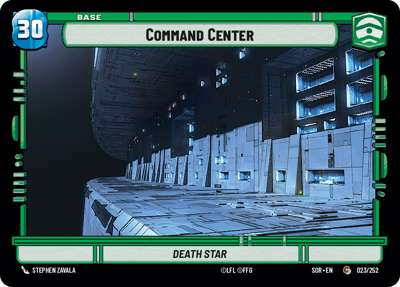)
Command Center
Decklist
Print Proxies
Export to TTS
Leader (2)
1 x
Emperor Palpatine, Galactic Ruler8
1 x
Nute Gunray, Vindictive Viceroy6
Base (1)
1 x
Command Center0
Ground units (66)
1 x

Vanguard Infantry1

1 x

Obedient Vanguard1

1 x

Admiral Motti2

1 x

Snowtrooper Lieutenant2

1 x


Seasoned Shoretrooper2


1 x


General Tagge, Concerned Commander2


1 x


Wartime Trade Official2


1 x

Mas Amedda, Vice Chair2

1 x


Poggle the Lesser, Archduke of the Stalgasin Hive2


1 x

Cell Block Guard3

1 x


Emperor's Royal Guard3


1 x


Superlaser Technician3


1 x

Cobb Vanth, The Marshal3

1 x

Battle Droid Escort3

1 x


Calculating MagnaGuard3


1 x


Droid Commando3


1 x

Huyang, Enduring Instructor3

1 x


General's Guardian4


1 x


Morgan Elsbeth, Keeper of Many Secrets4


1 x


Kraken, Confederate Tactician5


1 x

Multi-Troop Transport7

1 x

Battle Droid Legion9

Space units (24)
1 x


Inferno Four, Unforgetting2


1 x


Confederate Courier2


1 x


MagnaGuard Wing Leader3


1 x

Trade Federation Shuttle3

1 x

Subjugating Starfighter4

1 x

The Invisible Hand, Imposing Flagship8

1 x


Relentless9


1 x


Finalizer, Might of the First Order11


Events (54)
1 x
Private Manufacturing2
1 x

Droid Deployment2

1 x

Grievous Reassembly2

1 x

Resupply3

1 x


Power of the Dark Side3


1 x

Manufactured Soldiers3

1 x

Merciless Contest3

1 x


Reprocess3


1 x

Encouraging Leadership3

1 x

Takedown4

1 x

Fell the Dragon4

1 x

Vanquish5

1 x


Overwhelming Barrage5


1 x

Death by Droids5

1 x


Palpatine's Return6


1 x

Rival's Fall6

1 x


Consolidation of Power6


1 x

Choose Sides7

Upgrades (6)
1 x

Roger Roger1

1 x

Squad Support3

0 comments
You must be logged in to add comments.