Droids
By Deer106
Twin Suns
2
$23.40
)
Nute Gunray, Vindictive Viceroy
)
General Grievous, General of the Droid Armies
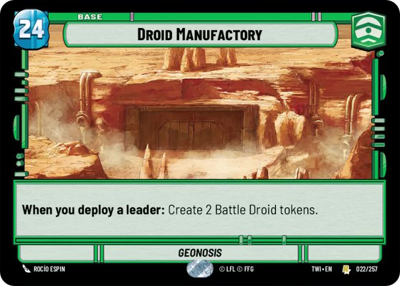)
Droid Manufactory
Decklist
Print Proxies
Export to TTS
Leader (2)
1 x
Nute Gunray, Vindictive Viceroy6
1 x
General Grievous, General of the Droid Armies6
Base (1)
1 x
Droid Manufactory0
Ground units (78)
1 x

Obedient Vanguard1

1 x

Steadfast Senator1

1 x

Independent Senator1

1 x

Disaffected Senator1

1 x

Compassionate Senator1

1 x

B1 Security Team2

1 x


Poggle the Lesser, Archduke of the Stalgasin Hive2


1 x


Wartime Trade Official2


1 x


Separatist Commando2


1 x

Battle Droid Escort3

1 x

Super Battle Droid3

1 x


Droid Commando3


1 x


Calculating MagnaGuard3


1 x


General Grievous, Trophy Collector3


1 x


General's Guardian4


1 x

Dwarf Spider Droid4

1 x

B2 Legionnaires5

1 x

Patrolling AAT5

1 x


Kraken, Confederate Tactician5


1 x


Droideka Security6


1 x


San Hill, Chairman of the Banking Clan6


1 x

Tri-Droid Suppressor7

1 x

Multi-Troop Transport7

1 x

Baktoid Spider Droid8

1 x

Hailfire Tank8

1 x

Battle Droid Legion9

Space units (15)
1 x

Droid Starfighter1

1 x

Trade Federation Shuttle3

1 x


MagnaGuard Wing Leader3


1 x

Subjugating Starfighter4

1 x

The Invisible Hand, Imposing Flagship8

Events (27)
1 x

In Pursuit0

1 x


A Fine Addition0


1 x

Political Pressure1

1 x

Droid Deployment2

1 x

Grievous Reassembly2

1 x
Private Manufacturing2
1 x


Reprocess3


1 x


On the Doorstep4


1 x

Death by Droids5

Upgrades (30)
1 x

Roger Roger1

1 x

Droid Cohort1

1 x

Ahsoka's Padawan Lightsaber1

1 x


Vader's Lightsaber2


1 x


Luke's Lightsaber2


1 x


Mace Windu's Lightsaber2


1 x

General's Blade3

1 x


Fallen Lightsaber3


1 x


Jedi Lightsaber3


1 x

Griveous's Wheel Bike4

0 comments
You must be logged in to add comments.