Knowledge and Defense
By Anonymous
Twin Suns
0
$25.61
)
Maul, A rival in darkness
)
General Grievous, General of the Droid Armies
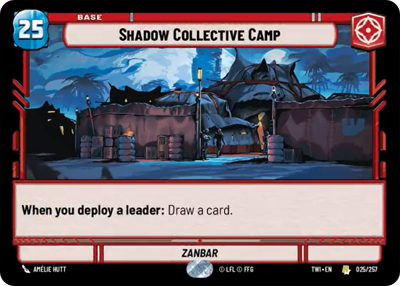)
Shadow Collective Camp
Decklist
Print Proxies
Export to TTS
Leader (2)
1 x
Maul, A rival in darkness6
1 x
General Grievous, General of the Droid Armies6
Base (1)
1 x
Shadow Collective Camp0
Ground units (75)
1 x

Mister Bones, I Performed Violence1

1 x

Disaffected Senator1

1 x

Viper Probe Droid2

1 x


Separatist Commando2


1 x


OOM-Series Officer2


1 x

Jar Jar Binks, Foolish Gungan2

1 x

B1 Security Team2

1 x

Battle Droid Escort3

1 x


B1 Attack Platform3


1 x

Super Battle Droid3

1 x


4-L0M, Bounty Hunter for Hire4


1 x

Dwarf Spider Droid4

1 x


Infiltrating Demolisher4


1 x

Relentless Rocket Droid4

1 x


Rush Clovis, Banking Clan Scion4


1 x

Saw Gerrera, Extremist4

1 x


Seventh Sister, Implacable Inquisitor5


1 x

IG-11, I cannot be captured5

1 x


Tactical Droid Commander5


1 x


Darth Maul, Revenge At Last5


1 x


Zuckuss, Bounty Hunter for Hire5


1 x

Tri-Droid Suppressor7

1 x

Heavy Persuader Tank7

1 x

Hailfire Tank8

1 x

Battle Droid Legion9

Space units (15)
1 x

Droid Starfighter1

1 x

Vanguard Droid Bomber2

1 x


Elite P-38 Starfighter3


1 x
Twin Pod Cloud Car3
1 x


Squadron of Vultures6


Events (48)
1 x

Daring Raid1

1 x

Political Pressure1

1 x

A New Adventure2

1 x


Self-Destruct2


1 x

Droid Deployment2

1 x
Private Manufacturing2
1 x

I am your Father3

1 x

Open Fire3

1 x

Mission Briefing3

1 x

Outmaneuver3

1 x

Detention Block Rescue3

1 x

No Bargain3

1 x

Aggression4

1 x


On the Doorstep4


1 x

Bombing Run5

1 x

Strategic Analysis5

Upgrades (12)
1 x

Droid Cohort1

1 x

Old Access Codes1

1 x

On Top of Things2

1 x


Fallen Lightsaber3


0 comments
You must be logged in to add comments.