We Work Alone
By BodhiRook
Twin Suns
1
$22.93
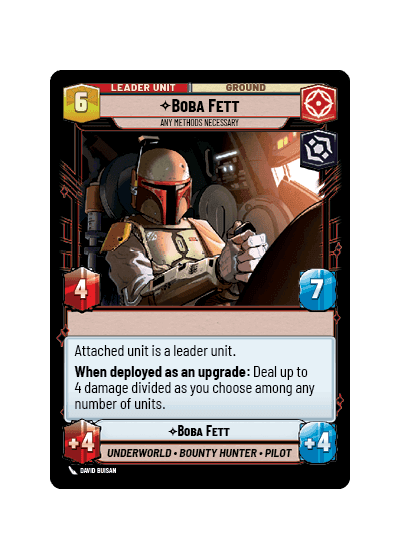)
Boba Fett, Any Methods Necessary
)
Asajj Ventress, I Work Alone
)
Pyke Palace
Decklist
Print Proxies
Export to TTS
Leader (2)
1 x
Boba Fett, Any Methods Necessary6
1 x
Asajj Ventress, I Work Alone6
Base (1)
1 x
Pyke Palace0
Ground units (57)
1 x

Compassionate Senator1

1 x

Disaffected Senator1

1 x

Clone Dive Trooper1

1 x

Warrior Drone1

1 x

Lux Bonteri, Renegade Separatist2

1 x
Aggrieved Parliamentarian2
1 x

Favorable Delegate2

1 x

Freelance Assassin3

1 x

Bold Recon Commando3

1 x

Finn, On the Run3

1 x


Bossk, Hunt By Instinct4


1 x

Relentless Rocket Droid4

1 x


Infiltrating Demolisher4


1 x

Hidden Sharpshooter4

1 x

Dwarf Spider Droid4

1 x


Asajj Ventress, Count Dooku's Assassin4


1 x


Darth Maul, Revenge At Last5


1 x

Falchion Ion Tank6

1 x

Fennec Shand, Loyal Sharpshooter7

Space units (57)
1 x


Soulless One, Customized for Grievous1


1 x

Droid Starfighter1

1 x


Zygerrian Starhopper2


1 x
Headhunter Squadron2
1 x

Hotshot V-Wing2

1 x

Padawan Starfighter2

1 x

Death Space Skirmisher3

1 x

Sanctioner's Shuttle3

1 x

Reckless Torrent3

1 x

Trade Federation Shuttle3

1 x


Elite P-38 Starfighter3


1 x

Fett's Firespray, Feared Silhouette4

1 x

Hunting Aggressor4

1 x

Vulture Interceptor Wing4

1 x


Devastating Gunship5


1 x

Geonosis Patrol Fighter5

1 x


Providence Destroyer8


1 x

The Invisible Hand, Imposing Flagship8

1 x


Malevolence, Grievous's Secret Weapon9


Events (6)
1 x


No Disintegrations3


1 x

Prisoner of War4

Upgrades (30)
1 x

Roger Roger1

1 x

Foresight1

1 x


Ruthlessness1


1 x

Snapshot Reflexes1

1 x

Mandalorian Armor2

1 x

Vambrace Grappleshot2

1 x

Boba Fett's Armor2

1 x

Shadowed Intentions3

1 x

Griveous's Wheel Bike4

1 x

Unshakeable Will4

0 comments
You must be logged in to add comments.