Be Careful of the Jedi, Anakin they Fear You
By Anonymous
Twin Suns
0
$32.94
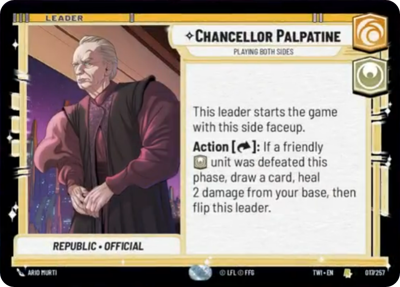)
Chancellor Palpatine, Playing Both Sides
)
Anakin Skywalker, What it takes to win
)
Tipoca City
Decklist
Print Proxies
Export to TTS
Leader (2)
1 x
Chancellor Palpatine, Playing Both Sides0
1 x
Anakin Skywalker, What it takes to win6
Base (1)
1 x
Tipoca City0
Ground units (66)
1 x

332nd Stalwart1

1 x


Soldier of the 501st1


1 x

Coruscant Guard2

1 x


R2-D2, Full of solutions2


1 x


Echo, Valiant ARC Trooper2


1 x


Padmé Amidala, Pursuing Peace2


1 x

Republic Commando3

1 x


Batch Brothers3


1 x

501st Liberator3

1 x

Phase II Clone Trooper3

1 x


Superlaser Technician3


1 x


Shaak Ti, Unity Wins Wars4


1 x

Hevy, Staunch Martyr4

1 x

Chancellor Palpatine, Wartime Chancellor4

1 x


Grand Moff Tarkin4


1 x


Aayla Secura, Master of the Blade5


1 x


Darth Maul, Revenge At Last5


1 x

Kit Fisto, The Smiling Jedi6

1 x


Mace Windu, Party Crasher7


1 x


Maul, Shadow Collective Visionary7


1 x


Emperor Palpatine8


1 x


Count Dooku, Fallen Jedi8


Space units (39)
1 x

TIE/ln Fighter1

1 x


Wolf Pack Escort1


1 x


Outland TIE Vanguard2


1 x


Anakin's Interceptor, Where the Fun Begins2


1 x


Seventh Fleet Defender3


1 x

Star Wing Scout3

1 x


Lurking TIE Phantom3


1 x


Imperial Interceptor4


1 x

TIE Advanced4

1 x


Adelphi Patrol Wing5


1 x
Corelian Freighter5
1 x


Ruthless Raider6


1 x


Resolute, Under Anakin's Command10


Events (24)
1 x
Confiscate1
1 x

Daring Raid1

1 x

Power Failure2

1 x

Grenade Strike2

1 x

Open Fire3

1 x

Mission Briefing3

1 x


Overwhelming Barrage5


1 x

Strategic Analysis5

Upgrades (21)
1 x

Nameless Valor1

1 x

Snapshot Reflexes1

1 x

Academy Training2

1 x


Frozen in Carbonite3


1 x

General's Blade3

1 x

Shadowed Intentions3

1 x

Traitorous5

0 comments
You must be logged in to add comments.