Look sir, droids!
By Anonymous
Twin Suns
0
$47.56
)
Nute Gunray, Vindictive Viceroy
)
Wat Tambor, Techno Union Foreman
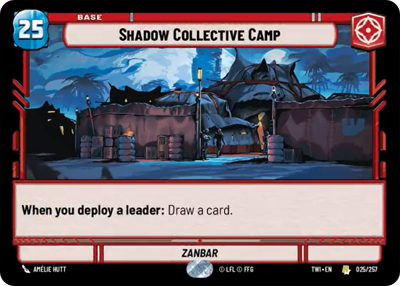)
Shadow Collective Camp
Decklist
Print Proxies
Export to TTS
Leader (2)
1 x
Nute Gunray, Vindictive Viceroy6
1 x
Wat Tambor, Techno Union Foreman5
Base (1)
1 x
Shadow Collective Camp0
Ground units (84)
1 x


Wartime Trade Official2


1 x


Poggle the Lesser, Archduke of the Stalgasin Hive2


1 x

Mas Amedda, Vice Chair2

1 x


OOM-Series Officer2


1 x

Battle Droid Escort3

1 x


Calculating MagnaGuard3


1 x


Superlaser Technician3


1 x


Death Trooper3


1 x


Phase-III Dark Trooper3


1 x


Droid Commando3


1 x


General's Guardian4


1 x


Asajj Ventress, Count Dooku's Assassin4


1 x


Kraken, Confederate Tactician5


1 x

B2 Legionnaires5

1 x


Kalani, Analytical General6


1 x


Droideka Security6


1 x


Count Dooku, Darth Tyrannus7


1 x

Multi-Troop Transport7

1 x


Admiral Trench, Holding the Line7


1 x

Clone7

1 x

Heavy Persuader Tank7

1 x


Maul, Shadow Collective Visionary7


1 x

Hailfire Tank8

1 x


Count Dooku, Fallen Jedi8


1 x

Baktoid Spider Droid8

1 x


Supreme Leader Snoke, Shadow Ruler8


1 x


Separatist Super Tank9


1 x

Gor, Grievous's Pet12

Space units (24)
1 x


Confederate Courier2


1 x

Patrolling V-Wing2

1 x


Squadron of Vultures6


1 x

The Invisible Hand, Imposing Flagship8

1 x


Providence Destroyer8


1 x


Malevolence, Grievous's Secret Weapon9


1 x


Avenger, Hunting Star Destroyer9


1 x


Devastator, Inescapable10


Events (42)
1 x

Grievous Reassembly2

1 x

Droid Deployment2

1 x

Resupply3

1 x


Power of the Dark Side3


1 x


Reprocess3


1 x

Merciless Contest3

1 x

Takedown4

1 x

Fell the Dragon4

1 x

Vanquish5

1 x


Overwhelming Barrage5


1 x

Death by Droids5

1 x

Rival's Fall6

1 x

Planetary Invasion12

1 x

The Invasion of Christophsis15

0 comments
You must be logged in to add comments.