Upgrade
By Anonymous
Twin Suns
0
$58.93
)
Chirrut Îmwe, One with the Force
)
The Mandalorian, Sworn to the Creed
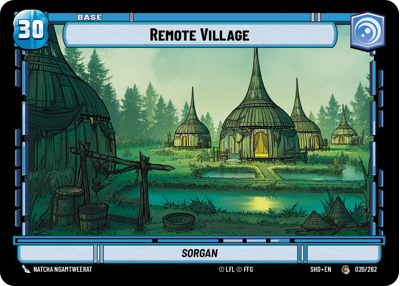)
Remote Village
Decklist
Print Proxies
Export to TTS
Leader (2)
1 x
Chirrut Îmwe, One with the Force5
1 x
The Mandalorian, Sworn to the Creed6
Base (1)
1 x
Remote Village0
Ground units (72)
1 x

2-1B Surgical Droid1

1 x

Compassionate Senator1

1 x


Leia Organa, Defiant Princess2


1 x

Guardian of the Whills2

1 x


Grogu, Irresistible2


1 x

Follower of The Way2

1 x


Kuil, I have spoken2


1 x


Yoda, Old Master3


1 x


Ezra Bridger, Resourceful Troublemaker3


1 x


Village Protectors3


1 x


Consular Security Force4


1 x


Kanan Jarrus, Revealed Jedi4


1 x


Rose Tico, Dedicated to the Cause4


1 x

Sugi, Hired Guardian4

1 x


Rey, Keeping the Past5


1 x


Plo Koon, Koh-To-Yah!5


1 x


Obi-Wan Kenobi6


1 x

Bendu, The One In The Middle6

1 x


The Mandalorian, Where I go, He Goes6


1 x

Fenn Rau, Protector of Concord Dawn6

1 x

Cargo Juggernaut6

1 x


Luke Skywalker, Jedi Knight7


1 x


Chewbacca, Pykesbane8


1 x

The Zillo Beast, Awoken from the Depths9

Space units (24)
1 x

Outer Rim Headhunter2

1 x

Distant Patroller2

1 x

Padawan Starfighter2

1 x


Concord Dawn Interceptors3


1 x


Razor Crest, Reliable Gunship4


1 x

Strafing Gunship4

1 x


The Ghost, Spectre Home Base6


1 x


Redemption, Medical Frigate8


Events (24)
1 x

Covert Strength1

1 x

It Binds All Things2

1 x

Midnight Repairs2

1 x

Outmaneuver3

1 x

Evidence of the Crime3

1 x

Now There Are Two of Them3

1 x

Vigilance4

1 x


The Force Is With Me4


Upgrades (30)
1 x

Resilient1

1 x

Smuggling Compartment1

1 x

Snapshot Reflexes1

1 x

Protector1

1 x

Entrenched2

1 x

Devotion2

1 x

Electrostaff2

1 x

On Top of Things2

1 x

Mandalorian Armor2

1 x


Jedi Lightsaber3


0 comments
You must be logged in to add comments.