Dank farrik
By Estalia
Twin Suns
0
$111.46
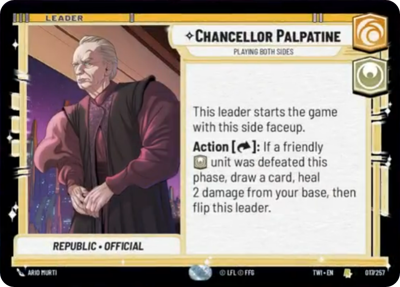)
Chancellor Palpatine, Playing Both Sides
)
Fennec Shand, Honoring the Deal
)
Maz Kanata's Castle
Decklist
Print Proxies
Export to TTS
Leader (2)
1 x
Chancellor Palpatine, Playing Both Sides0
1 x
Fennec Shand, Honoring the Deal5
Base (1)
1 x
Maz Kanata's Castle0
Ground units (96)
1 x

R2-D21

1 x


Maz Kanata, Pirate Queen1


1 x


Salacious Crumb, Obnoxious Pet1


1 x


Clone Deserter1


1 x


Chopper, Metal Menace1


1 x


Bail Organa, Rebel Councilor1


1 x


Kintan Intimidator1


1 x


Leia Organa, Defiant Princess2


1 x

Rebel Pathfinder2

1 x

C-3PO2

1 x


Battlefield Marine2


1 x


L3-37, Droid Revolutionary2


1 x


Freetown Backup2


1 x


Doctor Evazan, Wanted on Twelve Systems2


1 x


Superlaser Technician3


1 x


Rogue Operative3


1 x


Boba Fett, Disintegrator3


1 x


Echo Base Defender3


1 x

Tech, Source of Insight3

1 x


Sundari Peacekeeper3


1 x

Phase II Clone Trooper3

1 x


Ahsoka Tano, Always ready for trouble3


1 x


Phase-III Dark Trooper3


1 x

Cell Block Guard3

1 x


Modded Cohort4


1 x


4-L0M, Bounty Hunter for Hire4


1 x

Chancellor Palpatine, Wartime Chancellor4

1 x


Bossk, Deadly Stalker5


1 x


Zuckuss, Bounty Hunter for Hire5


1 x


Rogue Squadron Skirmisher6


1 x


Darth Vader, Commanding the First Legion7


1 x


Maul, Shadow Collective Visionary7


Space units (24)
1 x


Cartel Turncoat1


1 x


Wolf Pack Escort1


1 x

Pirated Starfighter2

1 x


Bright Hope, The Last Transport4


1 x


Home One, Alliance Flagship8


1 x


Relentless9


1 x


Devastator, Inescapable10


1 x


Republic Defense Carrier11


Events (27)
1 x


Wartime Profiteering1


1 x


No Good to Me Dead2


1 x

Resupply3

1 x

Merciless Contest3

1 x


Reprocess3


1 x

No Bargain3

1 x


Overwhelming Barrage5


1 x


Palpatine's Return6


1 x


I Had No Choice7


Upgrades (3)
1 x


Frozen in Carbonite3


0 comments
You must be logged in to add comments.